The spread of the usage of TikTok and other social media platforms has infused entertainment into our lives. But with the widespread use also comes the concern of safety. At times we usually encounter people around whom we do not feel secure. Therefore, social media has a block feature, with the help of which you can cut out from such people. Hence in this blog, we are especially going to explore, How to Block Someone on TikTok. To gather information regarding the complete procedure, keep reading this article till the very end.
Reasons You Are Not Able to Block Someone on TikTok
At times whenever you try to block someone on TikTok, the process is not successful. Here we have explored the potential reason for the lack in the completion of the process.
- Reached TikTok Blocked Limits: When you use the bulk block feature of TikTok, it allows you to block 100 people at a time. When you exhaust this limit, the application recognizes only the top 100 people. This causes the hindrance in the process that you have requested.
- Network Error: Due to some severe network fluctuations and errors, at times your request is not completed. To complete the blocking process, you must try to find a stable internet connection.
- Failed to Find Block Button: Due to some latest updates in the application, it might happen that you fail to navigate the block button. Hence you can surf through the application and locate the block button under ‘three dots’ or on the ‘share’ button.
How to Block Someone on TikTok Using Mobile?

If you are using TikTok on your mobile device, and wish to block someone. Then you must follow these suggested simple steps for your convenience.
- Step 1: The foremost step is to open the TikTok application on your device.
- Step 2: Once the application is opened, navigate to the profile that you wish to block.
- Step 3: You can locate the person from, ‘For You’, ‘Profile Name’, or via the latest ‘Notification’.
- Step 4: As you get on the profile, tap on the ‘Share’ button available in the top right corner.
- Step 5: From the prompted options, you will get the ‘Block’ icon at the bottom of your screen.
- Step 6: Click on that option, and ‘Confirm’ your request on the same to complete the process.
How to Block Someone on TikTok Using a Desktop?
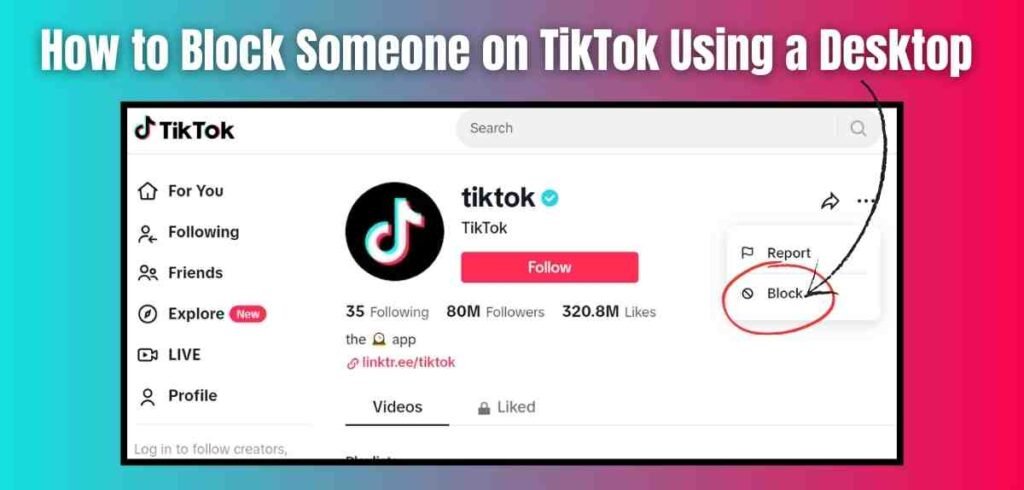
For instance when you are using your TikTok on a desktop, and feel an urgent need to block. Then for such scenarios follow these mentioned steps, to carry the process seamlessly.
- Step 1: Firstly, navigate the official website of TikTok and login to your account.
- Step 2: Now that you have logged into your account, look for the profile that you wish to block.
- Step 3: On the profile of the person you wish to block, click on the ‘share’ or ‘three dots’ icon.
- Step 4: Next from the prompted option, click on the ‘Block’ option, to initiate the process.
- Step 5: Finally, ‘Confirm’ your request, and block the profile of your choice.
How to Block Someone on TikTok in Bulk?
In case you ever became a target of any hate groups and speeches. You can use the block block feature of TikTok. To access this excellent feature, with the help of which you can block 100 people at a single time, follow these steps.
- Step 1: After you log in to your account on the TikTok application surf through to navigate the profile.
- Step 2: You can also select any comment on your video that appears hateful to you.
- Step 3: As an alternate option, you can even on the pencil icon from the top left corner.
- Step 4: There you will get a bulk option, wherein you can select profiles.
- Step 5: You can select options up to 100 profiles, and tap on the ‘More’ option.
- Step 6: As the next step click on the ‘Block’ button and hit the ‘Confirm’ button.
Steps to See Blocked Accounts on TikTok
For instance where you wish check out the number of blocked accounts. You can follow these enlisted steps to learn about the process simply.
- Step 1: Open the TikTok application on any device of your choice, and head to the profile page.
- Step 2: On the profiles page tap on the ‘Three Lineed’ icon, and click on the ‘Settings & Privacy’.
- Step 3: Scroll down on the provided option and tap on the ‘Blocked Accounts’.
- Step 4: From this section, you can view all the accounts that you have blocked.
Bonus Tip: Beside the profile icon from the blocked accounts section, you can hit the ‘Unblock’ button to unblock any account.
Conclusion
Here we have covered all the details regarding How to Block Someone on TikTok, for your guidance. By following the provided instructions, you can block any, profile on TikTok seamlessly. Hence, give a thorough read, to go through the process smoothly like butter.

