Instagram is absolutely a well known platform where we can find millions of people active for different purposes. But, do you ever feel like deleting your account from the platform permanently. If yes, then we know that thought would have come due to various reasons like privacy concerns, finding it distracting, finding several ads and more. In such cases, you might be looking for ways to delete your account. Therefore, to help you out here we have given the steps that you can follow to learn How to Delete Instagram Account Permanently. So, read the article below to get the information regarding account deletion.
Steps to Delete Instagram Account Permanently
Deleting your instagram account can remove each of your details from the platform. It includes your complete feed, profile picture, highlights, likes, comments and followers too. However, if you want to move forward to delete instagram account permanently you can follow the following steps we have given below:
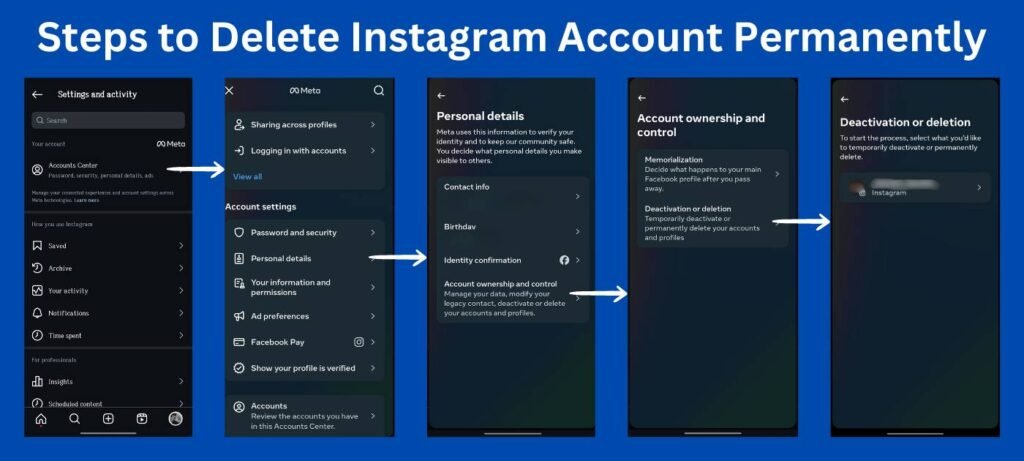
- Step 1: To delete you account you need to open your instagram application
- Step 2: After that, you need to go on your account profile and move forward to the menu.
- Step 3: When you enter the menu, you will find the setting and privacy option where you have to click on to move ahead.
- Step 4: Now, open the account centre and go to the account centre and click on the personal details.
- Step 5: You will be redirected to a page where you will find your personal details. looking forward to getting the account ownership and control option below.
- Step 6: Once you click on the option, you will get the deactivation or deletion option, click on that and select delete option.
- Step 7: Then, you need to choose your account that you are willing to delete.
- Step 8: Moving forward, you have to select a reason for deleting your instagram presence from the option appearing on your screen.
- Step 9: After selecting the reason, click on the continue button.
- Step 10: Lastly, Enter your password and delete the account permanently.
Process to Deactivate Instagram Account
If you are willing to have just a break then you can deactivate your account instead of deleting it. To do so you need to follow the same steps and just need to choose the deactivate option from the deactivation or deletion. while deactivating your account you and your data will be hidden for 30 days and the data will not be removed.
Note: You can also reactivate your account by simply logging in again, if you have changed your mind from account deletion.
Conclusion
In this article we have given the information regarding How to Delete Instagram Account Permanently. As we know, earlier we needed to go through a lengthy process by logging in our account into chrome for deleting it permanently. But, now the feature is available on instagram official application also. you can just follow some simple steps and delete your account permanently. But, by deleting your account you can lose your social media presence. So if you do not have any major concern or just need a break then in such a case you can deactivate your account. instagram gives an excellent experience to the users by allowing them to reactivate their account before getting deleted.

