Instagram is the most used platform where people love to spend time. There are various people around who use instagram for several purposes. But, sometimes we regret using this platform due to concentrating on it more than our work. So, today we will understand a new feature of this platform that may help you to concentrate on your other important tasks. Through the help of this article we will find out “What is Quiet Mode in Instagram” along with its activation and working process.
What is Quiet Mode in Instagram?
There are many social media platforms which send lots of catchy notifications to their users so that they open their app, which can make profit for the particular social media platform. Many social media platforms also launch new features on regular features so they grab more attention from their users. But Instagram has recently launched a feature which works differently. It stops all the messages, likes, and followers’ notifications for that person who activates it. This feature is currently available in some countries only like the United States, United Kingdom, Ireland, India and a few others. Soon this feature will be available in other countries as well.
Working of Quiet Mode in Instagram
Most of the people want to concentrate on their studies, and other work but they are not able to do that. Notification of social media’s platform distracts them. Therefore Instagram’s quiet mode features will help people to concentrate on their work. It also helps them to give rest to their eyes. People can use these features to stop themselves from spending more time on Instagram’s reels and videos. When you activate this feature for your account then your status will show “In Quiet Mode”. Then, you will not receive any notification and the person who sends you a message also receives the message in return that you are in quiet mode.
This feature is most like the “ Do Not Disturb” feature of Android and iOS. The minor difference of this feature is that it only works for Instagram rather than working for all apps of your device.
Activation Process of Quiet Mode in Instagram
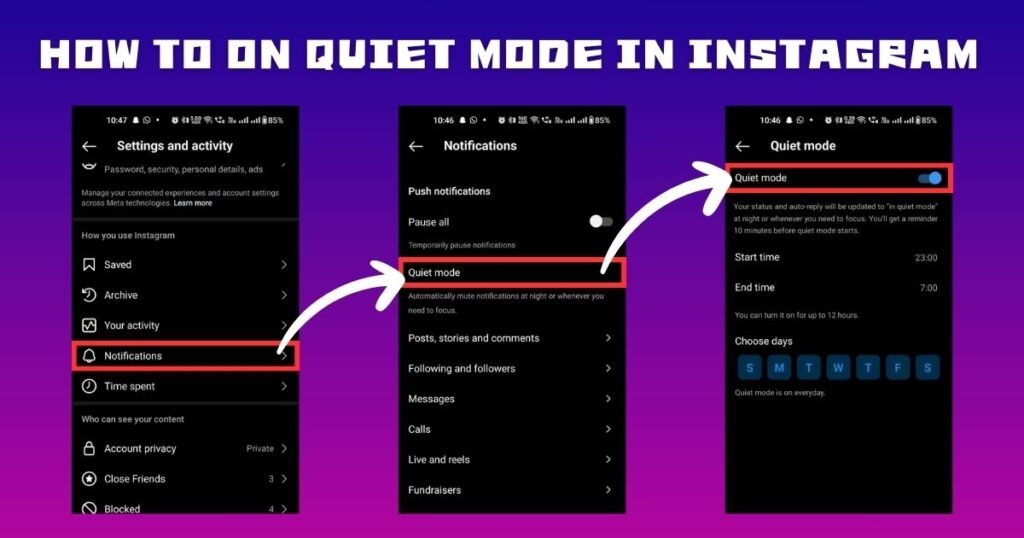
For using this feature of the platform, you need to understand the activation process. Thus, you can follow the steps given below:
- Step 1: Open your Instagram’s Account: For activating the quiet mode feature for your Instagram’s account you have to firstly open Instagram’s application in your device.
- Step 2: Login your Account: Now you have to enter your login details like your username and password in given boxes of Instagram’s login page.
- Step 3: Press on Profile Icon: Now tap on your profile picture, you can find your profile picture icon at the bottom right corner of your device’s screen.
- Step 4: Tap on three horizontal lines: When you tab on your profile icon then you will be able to see three horizontal lines in your profile on Instagram. So, you have to tap on those lines.
- Step 5: Click on Notification’s Option: After clicking on three lines, a list will open of “Settings and activity”. There you have to locate the “Notifications” option and you have to click on it.
- Step 6: Tap on “Quiet Mode” option: Once you tap on “Notifications” option, you will be able to see the “Quiet mode” option in the Notifications options list. You have to tap on that option.
- Step 7: Enable the Quiet Mode feature: After opening the setting of Quiet Mode you have to tap on a circle located at the right side of Quiet Mode text to enable it.
- Step 8: Set Timing and Days: Now you have to set the timing according to your preference. You can set the “Start time” and “End time” and below the Start and End time option you will be able to choose days. You can choose days by simply tapping on the icon of each day.
After doing all these steps you will not receive any notification on those days and timing which you will select during enabling the quiet mode feature.
Note: If you want to disable this quiet mode feature in Instagram then you have to follow the above first 6 steps. Then, you have to just tap on the circle to disable this feature.
Conclusion
Through this article we understand about the newly launched feature of Instagram that is Quiet Mode. We understand why it is important to use and how it can be beneficial for our body mostly for our eyes. We also learnt how we can enable and disable these features by doing simple steps. So if you are also tired of and habitual of clicking on notifications then you can utilize this feature for your better concentration and health.

